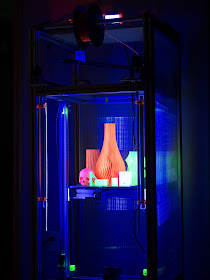CAD software uses right hand rule coordinate space, and each of the three axes are perpendicular to the other two, a condition called orthogonality. Your printers axes should all be orthogonal, too, or prints will come out skewed. Autoleveling serves one purpose only: to get the first layer of the print to stick to the print bed. It assumes the guide rails/axes are orthogonal and does its job as if they were. It can't compensate for axes that are not orthogonal.
 |
| Right hand rule coordinate space used in CAD software, slicing software, and in your printer's construction and configuration. |
There are two common 3D printer configurations. The most common, exemplified by the Prusa i3 and it's many clones, has a bed that moves in the Y axis. The other most common type has the bed moving in the Z axis. Less common types have fixed beds (most common among those are delta machines).
In printers with the bed moving in the Y axis, the X axis is lifted in Z, most commonly by two stepper motors turning screws. If the screws don't stay synchronized (and there are many ways they can lose sync, including just powering the printer on), the X axis tilts, which means the XY plane tilts, and is no longer perpendicular to the Z axis. As long as that condition persists, prints will be skewed, even if your printer has autoleveling. Skewed prints won't fit together properly, gears won't mesh right, threaded parts may not work, etc. IMHO, using two motors to lift the X axis is just plain bad design. Maintaining orthogonality of axes is critical in a 3D printer or you can't print accurately. In this type of printer, autoleveling contributes to the problem because it masks a tilted X axis until the X axis has tilted so far that either the operator notices the tilt or the Z axis mechanism fails.
That brings up another point. Autoleveling systems all use some sort of bed sensor on the extruder carriage, which usually rides on the X axis. The bed itself rides on the Y axis guide rails. Therefore, autoleveling can compensate for nonideal X and Y axis characteristics, such as sagging guide rails which can be a big problem for large format or cheaply made smaller printers.
In printers with the bed moving in the Z axis, the bed is usually lifted in Z by one or more motors driving screws. If the screws get out of sync, the bed tilts, but the printer's axes remain orthogonal to each other (assuming they were set up properly in the first place). The first layer may not stick, but if you manage to print, the prints won't be skewed. Autoleveling can work well in this type of printer, because it is being used to compensate for an unlevel bed, not to compensate for tilted axes and an unlevel bed.
Anyone who paid attention in the first week of high school geometry (do they teach geometry in high school any more?) knows that 2 points define a line and 3 points define a plane. Quick quiz: what do 4 points define?
Most printers come with 4 "leveling" screws, one at each corner. When you turn one of those screws clockwise, two things happen. The corner of the bed plate goes down and the corner of the carriage plate goes up. Nothing (or much less) happens at the other three corners which are held in position by their own leveling screws and springs, so the bed plate bends along a line between the adjacent corners.
 | |
|
In an i3 type printer, the carriage plate has bearings or bushings that ride on the Y axis guide rails. Those bearing/bushing locations and orientations are critical to proper operation of the Y axis. By turning that "leveling" screw, you just bent that carriage plate that holds those bearings/bushings in alignment. That can't be good! The guide rails are pretty rigid, so bending the bed carriage plate isn't going to move the rails much, so the carriage plate and the bed plate are going to move in some rather complex way. So, turning one leveling screw throws off the level at the other three. Now imagine what happens when you twist all four screws while you're trying to level the bed.
Of course, the bed plate or the carriage plate are going to flex different amounts, depending on which is more rigid. The bed plate should be flat, so you really don't want it to bend at all or you'll have trouble getting prints to stick to it. The carriage plate holds those critical bearings/bushings, so you really don't want it to bend at all, either. Yet printers that come with 4 leveling screws almost always have thin, flexible carriage plates and thin, flexible bed plates. Hmmm.
In printers with the bed moving in the Z axis, the bed support is usually solidly built, so it isn't likely to flex when you tweak a leveling screw. That means the bed is going to do most of the flexing. How can a bent bed be made level? Autoleveling that maps the bed surface can compensate for this.
Printers that have four leveling screws usually have "special" sequences of tweaking the screws to try to get the bed leveled. They invariably end up bending the bed. Then people clamp glass to it to try to provide a flatter surface that prints might stick to. But then it isn't evenly heated, so they do stuff (thermal pads, glue, hairspray, etc.) to try to compensate for that. What a mess!
Three Point Leveling
With 3 point leveling, there are three screws, reference, pitch adjust, and roll adjust. The screws are normally arranged so that two of them, reference and pitch adjust, are along the printer's X or Y axes. The roll adjust screw is usually located along an edge of the bed, opposite the other two screws. The reference screw is used to set the overall height of the bed above the carriage plate and not normally used for bed leveling. After initial set-up, only the pitch and roll adjust screws are used to level the bed.
Look at the image, below. Notice that when you turn any screw, the bed is free to pivot at the other two screws, so nothing is forced to bend. The bearings mounted on the carriage plate are not affected.
 |
| 3 point bed leveling. Adjusting any screw causes the bed to pivot on the other two screws. Nothing is forced to bend. Leveling is accomplished by adjusting the pitch first, then the roll. |
To level a bed on 3 points for the first time, you move the nozzle to the reference adjuster and adjust the screw to grab a piece of paper, then move to the pitch adjuster and adjust the screw to just catch a piece of paper. Finally, move the nozzle to the roll adjuster and adjust the screw to just catch the paper. The roll adjustment does not affect the pitch setting because when you adjust the roll, the bed pivots on the reference and pitch screws. After the first time, if ever, you adjust the level by simply tweaking the pitch and roll adjusters. Always adjust pitch first, then roll.
Example 1:
In the example below, the bed moves in the Y axis. The reference screw is at the back of the bed (hard to reach, so best not used for leveling) and the pitch adjust screw is at the front of the bed. The pitch adjust screw adjusts the bed plate's pitch in the Y axis. The third screw, the roll adjuster, is located at the left side of the bed and adjusts the bed plate's roll around the Y axis.
The screws can be placed anywhere that is convenient, but the best place to put them is close to the bearings that support the bed, because that's where the most solid structure is located. In this machine there are two guide rails for the Y axis, one at about the center of the bed and the other to the left, near the edge of the bed.
The printer shown above is Son of MegaMax. The bed leveling screws have flat heads that sit in countersunk holes so there's nothing for the extruder nozzle to crash into. Originally, strong springs pushed the bed plate up against the screw heads. The leveling is so stable in this machine that once set, it doesn't have to be adjusted unless the machine is taken apart for mods or maintenance, so the springs were replaced with nuts (if you allow something to move, it will!).
The bed plate itself is a piece of 1/4" thick MIC6 cast aluminum tooling plate. That plate comes milled flat on both sides with plastic film to protect it until you use it. It is flat enough to print on edge to edge and stays that way when heated. The brown print surface is kapton tape but that has since been replaced with PEI.
 |
| Son of MegaMax (SoM) bed plate showing level adjustment screws. |
The screws can be placed anywhere that is convenient, but the best place to put them is close to the bearings that support the bed, because that's where the most solid structure is located. In this machine there are two guide rails for the Y axis, one at about the center of the bed and the other to the left, near the edge of the bed.
The printer shown above is Son of MegaMax. The bed leveling screws have flat heads that sit in countersunk holes so there's nothing for the extruder nozzle to crash into. Originally, strong springs pushed the bed plate up against the screw heads. The leveling is so stable in this machine that once set, it doesn't have to be adjusted unless the machine is taken apart for mods or maintenance, so the springs were replaced with nuts (if you allow something to move, it will!).
The bed plate itself is a piece of 1/4" thick MIC6 cast aluminum tooling plate. That plate comes milled flat on both sides with plastic film to protect it until you use it. It is flat enough to print on edge to edge and stays that way when heated. The brown print surface is kapton tape but that has since been replaced with PEI.
 | |
|
Example 2:
We have a Taz 3 printer at the makerspace. It originally came with a glass bed with 4 point leveling that didn't work well for reasons explained above. Between the uneven heating of the glass and the leveling problems, we could only print near the center of the bed. After the bed broke I decided to upgrade to a piece of cast aluminum tooling plate on a 3 screw leveling system.
In this printer the reference and pitch screws are aligned parallel to the X axis. The roll adjuster is at the back of the bed. While it has been a great improvement, it is not as stable as the system in SoM because the rest of the printer isn't very solidly built. As long as we don't move the machine, the bed stays level and doesn't require any releveling, but as soon as we move it, it has to be releveled. The thermal performance improved drastically.
Example 3:
My most recent printer design, Ultra MegaMax Dominator, uses a unique 3 point leveling scheme called a kinematic mount. The idea was taken from an optical table lens mount. It still uses reference, pitch, and roll adjusters, but since the bed moves in the Z axis, I didn't have to put the leveling screws through the bed plate. The plate rests on top of the screws (held down by springs) which allows the plate to expand freely when heated without pushing laterally against the leveling screws. More details can be found here.
 |
| UMMD's bed leveling scheme (and the rest of the construction) is so stable I can transport the printer laying on its back in my car and take it out and stand it up and start printing without any adjustments. |
Here are flatness scans of UMMD's bed that was made by mounting a digital dial gauge on the extruder carriage and then slowly sweeping it over the surface of the bed. The first is at room temperature, 19C, and the second is at 100C. This type of scan measures several things at once- variation in thickness of the PEI print surface, the thickness of the adhesive tape that holds the PEI on the bed, the flatness (and level) of the bed plate, the sag in the X axis linear guide, and the sag in the printer's frame, rigidity of the Z axis mechanism, all of which will contribute to the "stickiness" of a print's first layer.
UMMD bed flatness scan at room temperature (19C) from Mark Rehorst on Vimeo.
UMMD Print Bed Flatness Scan at 100C from Mark Rehorst on Vimeo.
And a print that runs almost from the left edge to the right edge of the bed:
All three printer examples above have 300 mm x 300mm bed plates. The first two are 1/4" thick, the third one is 8mm thick. All are flat enough for edge to edge printing in 200 um layers. I can't say how big the bed can get and still be rigid enough to stay flat enough to print on with only 3 screws supporting it. That will depend on the thicknesses of the bed plate and the first print layer. Larger printers are typically used to print larger objects in thicker layers, and thicker layers are more tolerant of variations in flatness, so I suspect that 3 point leveling can be used to go quite a bit larger than 300 mm square, unless you're trying to print a 50 um first layer. Guide rail sag is likely to be more of a problem than bed flatness.
In summary, 4 point leveling bends either the bed plate or support plate or both, which can be very hard to print on. Autoleveling can compensate for that and get the prints to stick. 3 point leveling and solid construction eliminates the need for autoleveling or even releveling. The only fix for tilted axes is to prevent them from tilting through good design (one motor driving both screws) or check and realign them frequently. Autoleveling does not and cannot compensate for tilted axes.
 |
| Base of a filament spool holder printed in PLA in 290 um layers using a 0.6mm nozzle. |
All three printer examples above have 300 mm x 300mm bed plates. The first two are 1/4" thick, the third one is 8mm thick. All are flat enough for edge to edge printing in 200 um layers. I can't say how big the bed can get and still be rigid enough to stay flat enough to print on with only 3 screws supporting it. That will depend on the thicknesses of the bed plate and the first print layer. Larger printers are typically used to print larger objects in thicker layers, and thicker layers are more tolerant of variations in flatness, so I suspect that 3 point leveling can be used to go quite a bit larger than 300 mm square, unless you're trying to print a 50 um first layer. Guide rail sag is likely to be more of a problem than bed flatness.
In summary, 4 point leveling bends either the bed plate or support plate or both, which can be very hard to print on. Autoleveling can compensate for that and get the prints to stick. 3 point leveling and solid construction eliminates the need for autoleveling or even releveling. The only fix for tilted axes is to prevent them from tilting through good design (one motor driving both screws) or check and realign them frequently. Autoleveling does not and cannot compensate for tilted axes.